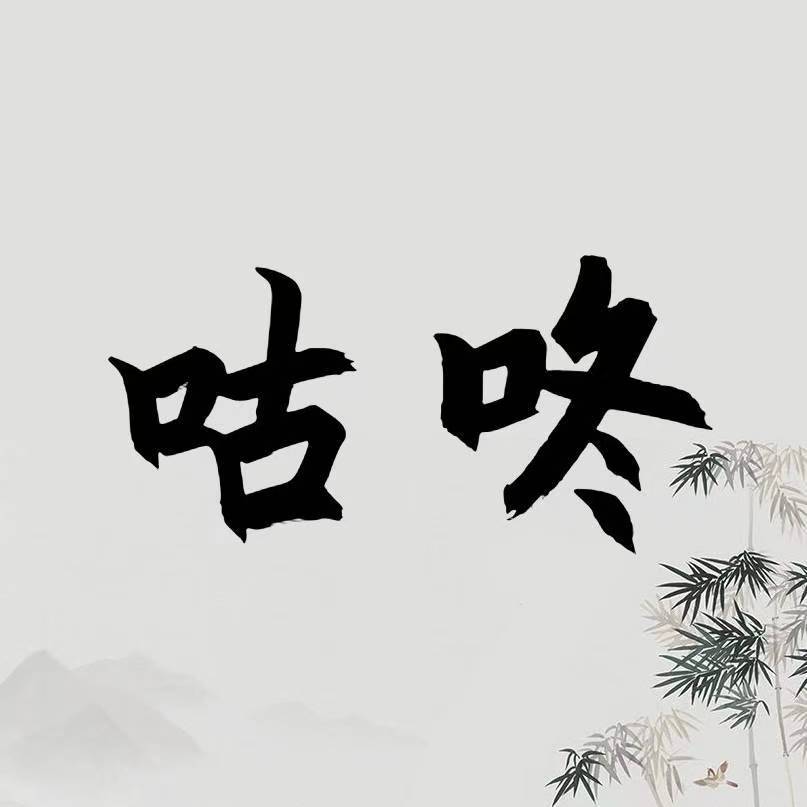使用 AndroidStudio 进行开发,其中很重要的一个文件就是 build.gradle,它是整个项目编译打包的控制中心,这里收集一些日常会用到的语法或者使用技巧,以备后用。
排除依赖包中的 support 依赖
implementation ('com.github.anzewei:parallaxbacklayout:1.1.9'){
exclude group: "com.android.support"
}
通过 exclude 排除掉依赖包中的 support 依赖,这样可以解决跟主工程的冲突问题,其他的重复也可通过类似的方式解决。
指定签名信息
签名信息比较隐私,不应该直接出现在项目中,可以把密钥文件、密码、账号,存储在本地的文件夹,然后把这个信息定义在 lcoal.properties 文件中,并且让该文件不受 git 版本控制,通过 .gitignore 文件过滤。
如下是具体的签名信息指定方式
在主 app 的 build.gradle 文件中这样配置
defaultConfig{
signingConfigs {
//指定名叫release的一个签名对象,下面会动态根据配置文件设置属性
releaseConfig
}
buildTypes {
release {
if (signingConfigs.releaseConfig != null) {
signingConfig signingConfigs.releaseConfig
}
}
}
在 gradle 文件 android 同级配置下设置 releaseConfig 信息
Properties props = new Properties()
def propFile = file('../local.properties')
if (propFile.exists()) {
props.load(new FileInputStream(propFile))
if (props != null &&
props.containsKey('SIGN_FILE') && props.containsKey('SIGN_KEYSTORE_PASS') &&
props.containsKey('SIGN_KEYSTORE_ALIAS') && props.containsKey('SIGN_KEYSTORE_ALIAS_PASS')) {
android.signingConfigs.releaseConfig.storeFile = file(props['SIGN_FILE'])
android.signingConfigs.releaseConfig.storePassword = props['SIGN_KEYSTORE_PASS']
android.signingConfigs.releaseConfig.keyAlias = props['SIGN_KEYSTORE_ALIAS']
android.signingConfigs.releaseConfig.keyPassword = props['SIGN_KEYSTORE_ALIAS_PASS']
} else {
android.buildTypes.release.signingConfig = null
}
} else {
android.buildTypes.release.signingConfig = null
}
local.properties 文件内容
SIGN_KEYSTORE_PASS=******
SIGN_FILE=/Users/ruibin1/Downloads/work/key/****.jks
SIGN_KEYSTORE_ALIAS_PASS=******
SIGN_KEYSTORE_ALIAS=******
定义清单文件占位变量
以下为一个清单文件占位符号
<intent-filter ... >
<data android:scheme="http" android:host="${hostName}" ... />
</intent-filter>
只需要在 gradle 文件中这样定义,即可使用:
android {
defaultConfig {
manifestPlaceholders = [hostName:"www.example.com"]
}
}
默认情况下,编译工具还会在 ${applicationId} 占位符中提供应用的应用 ID。该值始终与当前编译的最终应用 ID(包括编译变体的应用 ID 更改)一致。
定义 BuildConfig 常量
// 定义 int 常量
buildConfigField("int" , "LimitCount" , "12")
// 定义 bool 常量
buildConfigField 'boolean', 'isPro', 'true'
定义 Res 资源
// string 资源
resValue "string", "app_name", "云图debug"
定义包名、版本号后缀
// 包名后缀
applicationIdSuffix ".debug"
// 版本号后缀
versionNameSuffix "-full"